If you’re looking for the best senior-friendly laptops, I recommend models that combine large, clear screens, easy-to-navigate interfaces, and reliable performance. Features like high-resolution displays, lightweight design, and simple connectivity options make everyday tasks smoother. Security and accessibility options are also important. The models I mention next balance ease of use with good processing power, so you can stay connected and productive without hassle. Keep exploring to find the perfect fit for your needs.
Key Takeaways
- Look for lightweight, portable laptops with large, high-resolution screens and anti-glare displays for comfortable reading and reduced eye strain.
- Prioritize models with user-friendly interfaces like Windows 11 with accessibility features and customizable display settings for easy navigation.
- Choose devices with at least 8GB RAM and SSD storage (128GB-512GB) to ensure smooth multitasking and quick system responsiveness.
- Ensure connectivity options include multiple USB ports, HDMI, Wi-Fi 6, and clear port placement for easy peripheral use.
- Select laptops with long battery life, quality audio, and features like backlit keyboards to support virtual communication and low-light use.
Lenovo IdeaPad 1 Student Laptop with 20GB RAM and 1TB SSD
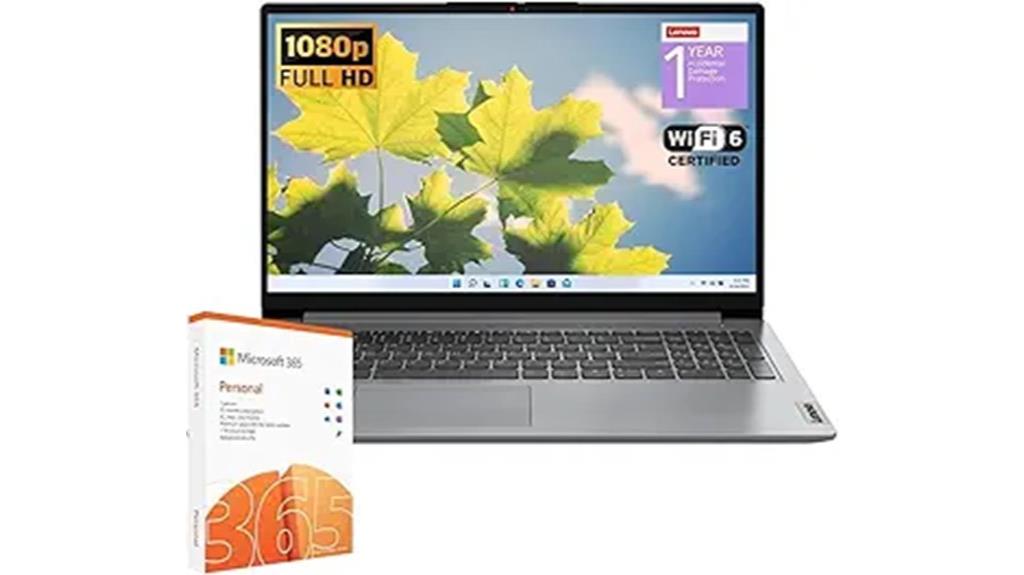
The Lenovo IdeaPad 1 Student Laptop stands out as an excellent choice for seniors who want a lightweight, powerful device that handles everyday tasks with ease. It features a 15.6-inch Full HD IPS display with anti-glare technology, making it easy on the eyes. Powered by an Intel Celeron N4500 processor and 20GB of RAM, it offers smooth multitasking. With a 1TB SSD plus 128GB eMMC storage, boot-up is fast, and files are accessible quickly. Weighing just 3.42 pounds, it’s portable enough for daily use. Its modern Windows 11 interface, combined with useful features like a privacy shutter and SD card reader, makes it user-friendly and reliable.
Best For: students and seniors seeking a lightweight, reliable laptop for everyday tasks, browsing, and basic productivity.
Pros:
- High 20GB RAM allows smooth multitasking and efficient performance
- Fast storage with 1TB SSD plus 128GB eMMC for quick boot-up and data access
- Lightweight design (3.42 pounds) makes it highly portable and easy to carry
Cons:
- Limited port selection, including no Ethernet port and only a few USB options
- Preinstalled bloatware that can be difficult to remove
- 128GB eMMC storage may be insufficient for users with extensive data needs
Lenovo IdeaPad 1 Student Laptop with 15.6″ FHD Display and 12GB RAM

If you’re looking for an affordable, lightweight laptop that handles everyday tasks with ease, the Lenovo IdeaPad 1 Student Laptop might be a good fit. It features a 15.6-inch Full HD IPS display, offering clear visuals for browsing and streaming. With a dual-core Intel Celeron N4500 processor, 12GB of RAM, and fast storage options like a 512GB SSD plus 128GB eMMC, multitasking is smooth. Weighing just 3.42 pounds, it’s portable enough for students on the go. While the display’s color quality isn’t perfect, it’s great for basic use, making this a budget-friendly option for seniors seeking simplicity and performance.
Best For: budget-conscious students or casual users seeking a lightweight, affordable laptop for basic tasks like browsing, streaming, and schoolwork.
Pros:
- Affordable price point with ample storage and RAM for everyday use
- Lightweight and portable design ideal for students on the go
- Decent Full HD IPS display suitable for browsing and streaming
Cons:
- Display quality is subpar with poor color calibration and potential eye strain
- Performance may be sluggish with demanding applications due to limited processor power
- Some users report software bugs, crashes, and hardware reliability issues over time
HP 15.6 Portable Laptop with Windows 11
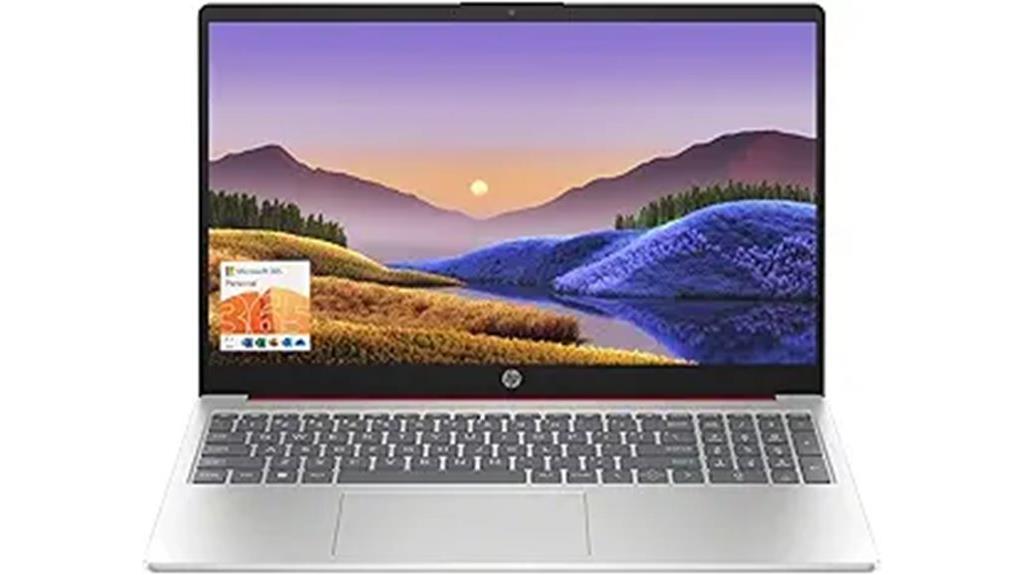
With its lightweight design and 15.6-inch HD display, the HP 15.6 Portable Laptop is an ideal choice for seniors who want a portable, easy-to-use device. Weighing just 3.52 pounds and measuring about 14.17 x 9.29 inches, it’s easy to carry and handle. The full-size keyboard with a numeric keypad makes typing comfortable, while the Windows 11 Home operating system offers a modern, friendly interface. This laptop supports basic tasks like web browsing, streaming, and office work. Its sturdy build, ample ports, and fast SSD ensure reliable performance, making it a practical, user-friendly option for everyday use.
Best For: seniors and casual users seeking a lightweight, easy-to-use laptop for everyday tasks like browsing, streaming, and office work.
Pros:
- Lightweight and portable at just 3.52 pounds for easy handling and mobility
- Vibrant 15.6-inch HD display enhances visual experience for multimedia use
- Full-size keyboard with numeric keypad for comfortable typing
Cons:
- Limited storage capacity of 128GB SSD may require external drives for additional space
- No touchscreen functionality, which could be a drawback for some users
- Connectivity issues reported by some users, potentially affecting peripheral connections
HP 2023 15 HD IPS Laptop (Renewed)
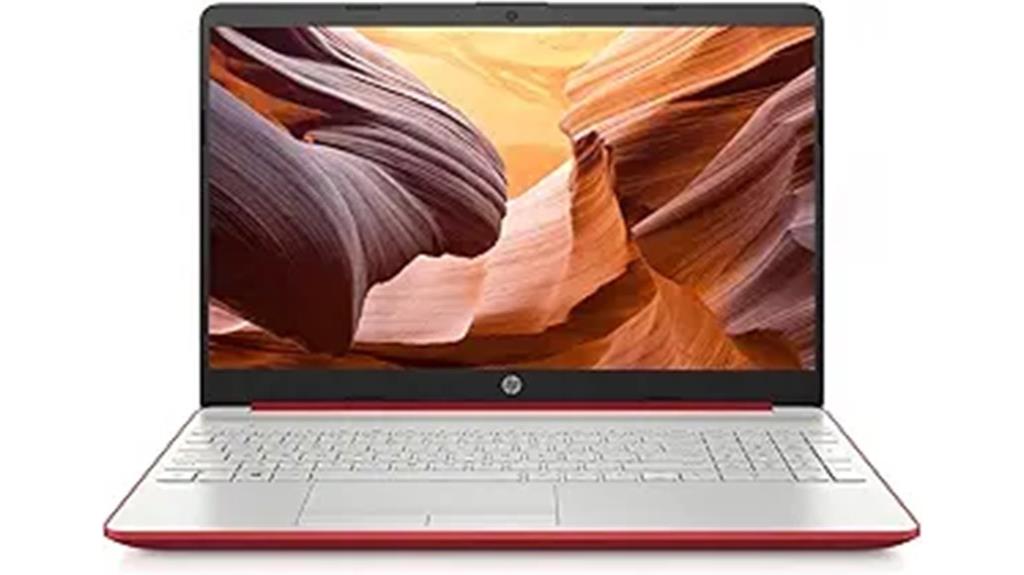
The HP 2023 15 HD IPS Laptop (Renewed) stands out as a budget-friendly option for seniors who want a straightforward and lightweight device for everyday tasks. It runs Windows 11, featuring an Intel Pentium quad-core processor, 8GB of RAM, and a 128GB SSD, offering quick boot-up times. The 15-inch BrightView Micro-edge display provides clear visuals, while the lightweight design makes it easy to carry. Though it’s refurbished, the device is inspected and tested, with a battery capacity over 80%. It’s suitable for browsing, word processing, and light tasks. Keep in mind, some users experience slow performance or WiFi issues, so it’s best for basic use.
Best For: seniors seeking an affordable, lightweight laptop for basic tasks like browsing, word processing, and casual use.
Pros:
- Fast boot-up with SSD storage and lightweight design for portability
- BrightView Micro-edge display offers clear visuals suitable for everyday use
- Refurbished and tested with over 80% battery capacity, backed by a 90-day guarantee
Cons:
- Potential slow performance due to Windows OS bloatware or outdated software
- WiFi connectivity issues reported by some users
- Limited storage space (128GB) may fill quickly with Windows files and applications
17-Inch Laptop with Backlit Keyboard and Windows 11

A 17-inch laptop with a backlit keyboard and Windows 11 stands out as an excellent choice for seniors who prefer a larger screen and easy-to-see keys. Its 17.3-inch high-definition display with 1920×1080 resolution provides a clear, spacious viewing area, reducing eye strain. The full-size, oversized font keyboard makes typing more accurate and comfortable, while the backlit keys improve visibility in low light. Weighing just 5.77 pounds, it’s portable enough for everyday use or gifting. Powered by an Intel Celeron N5095 processor and 8GB RAM, it handles daily tasks smoothly, and Windows 11 offers an intuitive, familiar interface.
Best For: seniors and users who prefer a larger screen with easy-to-read keys and simple operation for everyday tasks.
Pros:
- Large 17.3-inch HD display with high resolution for clear, comfortable viewing
- Full-size, oversized font keyboard and backlit keys enhance typing accuracy and usability in low light
- Lightweight design at 5.77 pounds makes it portable and easy to carry
Cons:
- May have speed limitations when handling multiple or intensive applications due to processor and RAM constraints
- Built-in webcam quality may be average; external camera recommended for better video calls
- Some users report sound quality and camera performance as minor limitations
HP Portable Laptop with 1-Year Microsoft 365, 14” HD Display, 8GB RAM, 64GB eMMC, Intel Quad-Core N4120

If you’re looking for an affordable, lightweight laptop that’s perfect for staying connected and handling everyday tasks, the HP Portable Laptop with 1-Year Microsoft 365 is a great choice for seniors. It features a 14-inch HD display with vibrant colors, weighs just over 3 pounds, and runs Windows 11 Home. Powered by an Intel Quad-Core N4120 processor and 8GB of RAM, it handles web browsing, streaming, and Office applications smoothly. With multiple ports, Wi-Fi, Bluetooth, and a webcam, it’s versatile for online calls and casual use. Plus, the included Microsoft 365 subscription adds value, making this laptop a practical option for everyday needs.
Best For: seniors seeking an affordable, lightweight laptop ideal for staying connected and managing everyday tasks like browsing, streaming, and casual Office use.
Pros:
- Lightweight and portable at just over 3 pounds for easy mobility
- Includes a 14-inch HD display with vibrant colors suitable for casual viewing
- Comes with a 1-year Microsoft 365 subscription, adding value for productivity
Cons:
- Limited storage capacity with only 64GB eMMC, which may require external storage options
- Potential issues with keyboard contrast, especially on pink models, affecting ease of typing
- Build quality and customer support experiences may vary, with some users reporting defects or dissatisfaction
15.6 FHD Laptop with Backlit Keyboard, 32GB RAM, 512GB SSD

Designed with simplicity and visibility in mind, this 15.6-inch FHD laptop features a backlit keyboard that makes typing easier in low-light conditions, which is especially helpful for seniors. Its Intel 12th Gen Celeron N95 processor ensures reliable performance for everyday tasks, while 32GB of RAM and a 512GB SSD provide smooth multitasking and quick data access. The sharp FHD display offers clear visuals for reading and browsing, and the lightweight design makes it easy to carry. With strong connectivity options, a privacy webcam, and Windows 11 pre-installed, this laptop balances ease of use with powerful features perfect for seniors seeking simplicity and performance.
Best For: seniors or beginners seeking a simple, reliable, and portable laptop with enhanced visibility and performance for everyday tasks.
Pros:
- Backlit keyboard simplifies typing in low-light conditions, ideal for seniors.
- Quick 12-second boot time with Windows 11 enhances productivity.
- Lightweight design (5.02 pounds) and portable form factor make it easy to carry on the go.
Cons:
- Intel 12th Gen Celeron N95 processor may not handle heavy multitasking or intensive applications.
- Limited to WiFi 5 (802.11ac), which is slower than the latest WiFi standards.
- Basic Bluetooth version (4.2) might offer lower connectivity speeds compared to newer versions.
Lenovo Ideapad 1 Laptop with 15.6-inch Display

The Lenovo Ideapad 1 with its 15.6-inch anti-glare display offers a bright, clear screen that’s easy on the eyes, making it an excellent choice for seniors who want a comfortable viewing experience. Its Intel Celeron N4500 processor ensures smooth multitasking and quick data access, while 12GB of RAM keeps everything running seamlessly. The 512GB SSD and 128GB eMMC storage provide fast boot-up and ample space for files. Running Windows 11 Home in S Mode, it offers security and responsiveness, with useful connectivity options like Wi-Fi, multiple ports, and a webcam. Plus, it comes with a 1-year Microsoft 365 subscription and helpful accessories.
Best For: seniors or casual users seeking a reliable, easy-to-use laptop with a clear display and strong multitasking capabilities.
Pros:
- Bright, anti-glare 15.6-inch display reduces eye strain and provides a comfortable viewing experience
- Fast performance with Intel Celeron N4500 processor and 12GB RAM for smooth multitasking
- Includes a 512GB SSD for quick boot-up and ample storage, plus a 1-year Microsoft 365 subscription
Cons:
- Limited to Windows 11 in S Mode unless switched to regular Windows 11, which may require additional steps
- Some users might find the processor less powerful for heavy tasks or advanced applications
- The device’s weight and portability are not specified, which could be a consideration for some users
HP 15.6 Portable Laptop with Windows 11 Home
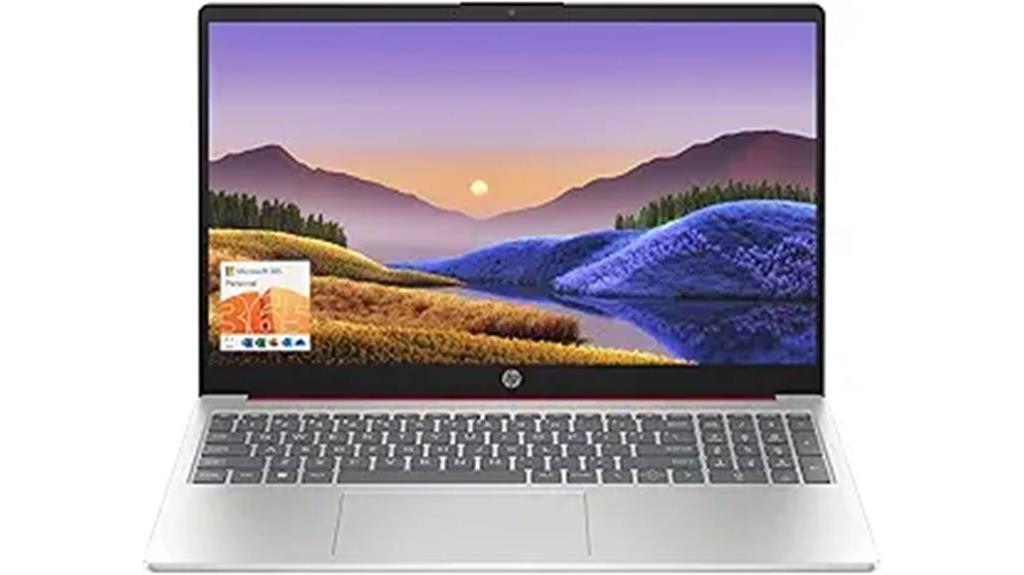
Looking for a lightweight, easy-to-use laptop that handles everyday tasks smoothly? The HP 15.6 Portable Laptop with Windows 11 Home fits that bill perfectly. It’s compact, with a 15.6-inch HD display, and weighs just enough to carry around easily. Powered by an Intel Quad-Core N200 processor and 8GB of RAM, it manages multitasking with ease. It also includes a 128GB SSD, Wi-Fi 6, a webcam, HDMI port, and a numeric keypad. Plus, it comes with a one-year Microsoft 365 subscription. Its simple design and Windows 11 make it ideal for seniors who want reliable performance without complexity.
Best For: users seeking a lightweight, user-friendly laptop for everyday tasks, ideal for seniors or those who need reliable performance without complexity.
Pros:
- Compact and lightweight design for easy portability
- Powerful Intel Quad-Core N200 processor with 8GB RAM for smooth multitasking
- Comes with a one-year Microsoft 365 subscription and Windows 11 Home pre-installed
Cons:
- Limited 128GB SSD storage may require external drives for extra space
- Basic HD display might not satisfy users seeking higher resolution visuals
- No dedicated graphics card, limiting performance for intensive tasks
Lenovo IdeaPad 15.6 FHD Laptop with Intel Pentium Silver N6000

If you’re seeking a lightweight and easy-to-use laptop, the Lenovo IdeaPad 15.6 FHD with an Intel Pentium Silver N6000 is a great choice for seniors. It features a 15.6-inch full HD display, providing clear visuals, and weighs just 3.52 pounds, making it easy to carry around. Powered by a 3.3 GHz quad-core processor and 12GB of RAM, it handles everyday tasks smoothly. The 128GB SSD offers quick storage, while the Intel UHD Graphics support multimedia use. Running Windows 11 in S Mode, it’s simple to navigate, with a sleek design and attractive blue exterior that appeals to casual users and students alike.
Best For: seniors, students, and casual users seeking a lightweight, easy-to-use laptop with good performance for everyday tasks.
Pros:
- Lightweight at just 3.52 pounds, making it highly portable
- Fast performance with a 3.3 GHz quad-core processor and 12GB RAM
- Clear visuals with a 15.6-inch full HD display and attractive blue exterior
Cons:
- Battery life may decline after extended use, lasting around 45 minutes
- Limited storage with only 128GB SSD, which may require external options for additional space
- Running Windows 11 in S Mode, which can restrict software installation options
HP 14 Premium HD Portable Laptop Computer
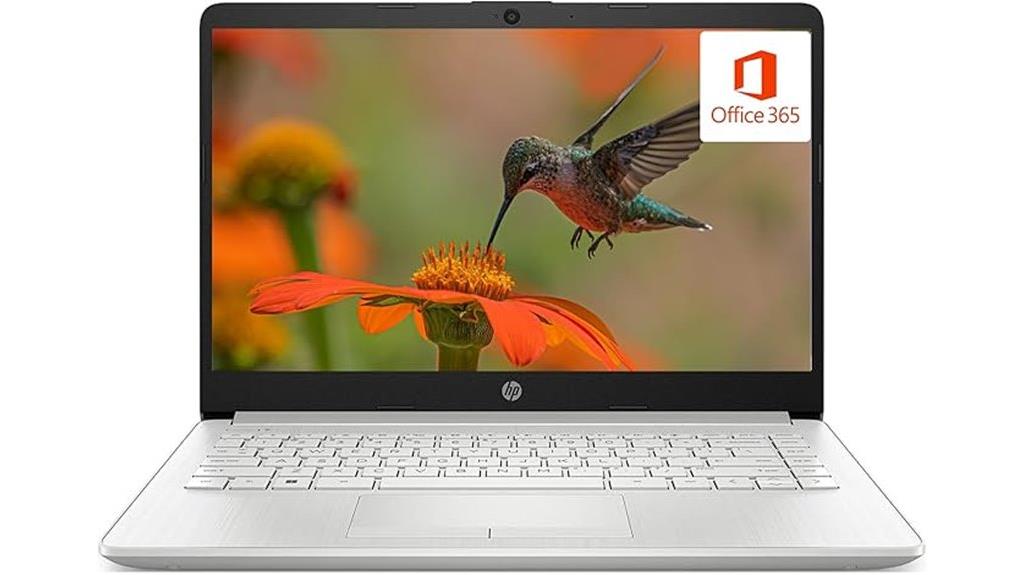
For seniors seeking a lightweight, easy-to-use laptop, the HP 14 Premium HD Portable Laptop offers a practical solution with its compact design and long-lasting battery life. Weighing about 6 pounds, it features a 14-inch HD micro-edge display with a slim bezel, making it easy to view and navigate. Powered by an Intel Celeron processor and upgraded to 8GB RAM, it handles everyday tasks smoothly. With up to 10 hours of battery life, Wi-Fi and Bluetooth connectivity, and a built-in webcam for video calls, it’s ideal for staying connected and productive without feeling bulky or complicated. Plus, it runs Windows 11 in S mode for added security.
Best For: seniors and students seeking a lightweight, easy-to-use laptop with long battery life for everyday tasks and staying connected.
Pros:
- Compact and lightweight design weighing approximately 6 pounds for portability
- Up to 10 hours of battery life for extended use without needing to recharge
- Pre-installed Windows 11 in S mode with the option to switch for more app flexibility
Cons:
- Limited storage capacity with only 128GB eMMC and 128GB SD card; may require external storage
- Resolution of 1366 x 768 may not be ideal for high-definition media or detailed work
- Feedback indicates some users find the software experience and performance to be average
ACEMAGIC 15.6-inch Windows 11 Laptop with Intel N97, 8GB RAM, 256GB SSD

The ACEMAGIC 15.6-inch Windows 11 Laptop is an excellent choice for seniors who value portability and ease of use. Its lightweight design, weighing just 1.75 pounds, makes it easy to carry around. The full HD display delivers sharp, vibrant visuals, perfect for reading or browsing. With an Intel N97 quad-core processor, 8GB RAM, and 256GB SSD, it handles multitasking smoothly and loads files quickly. The 180° foldable screen makes sharing content simple. Running Windows 11 Pro, it offers a familiar, user-friendly interface. Plus, its versatile connectivity options ensure you can easily connect to the internet, accessories, and peripherals.
Best For: seniors and users seeking a portable, easy-to-use laptop with a vibrant display for browsing, reading, and everyday tasks.
Pros:
- Lightweight and portable design weighing only 1.75 pounds for easy carrying
- Full HD display with sharp visuals perfect for reading and browsing
- User-friendly Windows 11 Pro interface with versatile connectivity options
Cons:
- Limited storage capacity with 256GB SSD may require external drives for additional space
- Basic processor (Intel N97) might not handle intensive multitasking or demanding applications efficiently
- Absence of dedicated graphics card could affect high-performance visual tasks
HP 2024 Portable 15 HD Laptop (Renewed)
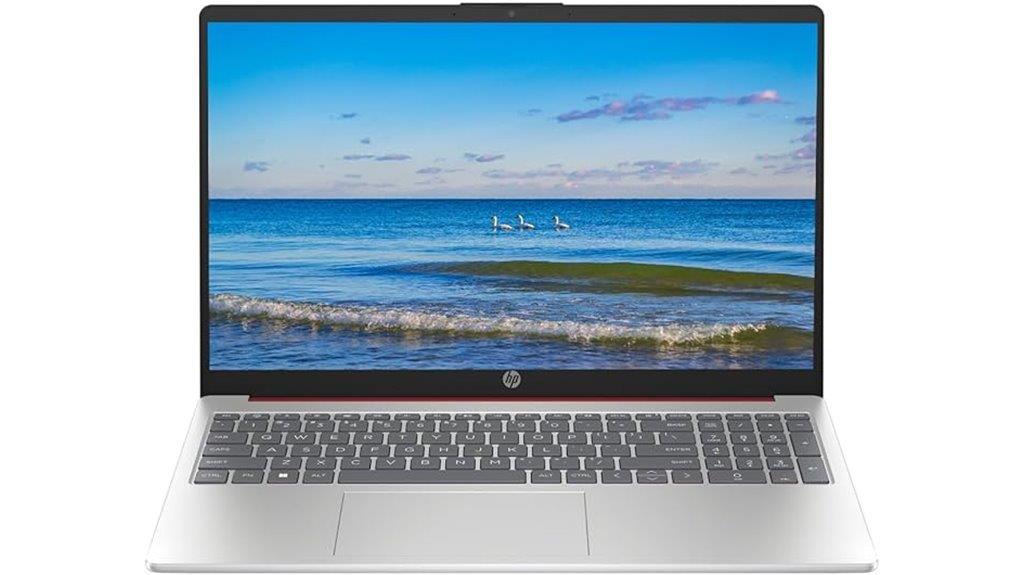
Looking for an affordable, lightweight laptop that’s easy to use and reliable? The HP 2024 Portable 15 HD (Renewed) fits the bill. It has a 15.6-inch HD IPS display, a fast Intel Pentium processor, 16GB of RAM, and a 128GB SSD for quick performance. Weighing just under 5 pounds, it’s easy to carry around. Running Windows 11, it offers plenty of connectivity options like USB ports, HDMI, WiFi 6, and Bluetooth. Customers appreciate its sleek design, smooth operation, and affordability. While some note minor setup quirks and refurbished concerns, overall, it’s a solid choice for casual use and everyday tasks.
Best For: casual users and students seeking an affordable, lightweight, and reliable portable laptop for everyday tasks.
Pros:
- Affordable price point with good value for the features
- Lightweight design weighing under 5 pounds for portability
- Fast performance with 16GB RAM and SSD storage
Cons:
- Refurbished status may lead to concerns about long-term durability
- Limited HD display resolution (1366×768) compared to Full HD options
- Possible minor setup issues and hardware reliability concerns reported by some users
Lenovo Ideapad 3 Laptop with 15.6″ HD Touchscreen and 11th Gen Intel i3 Processor
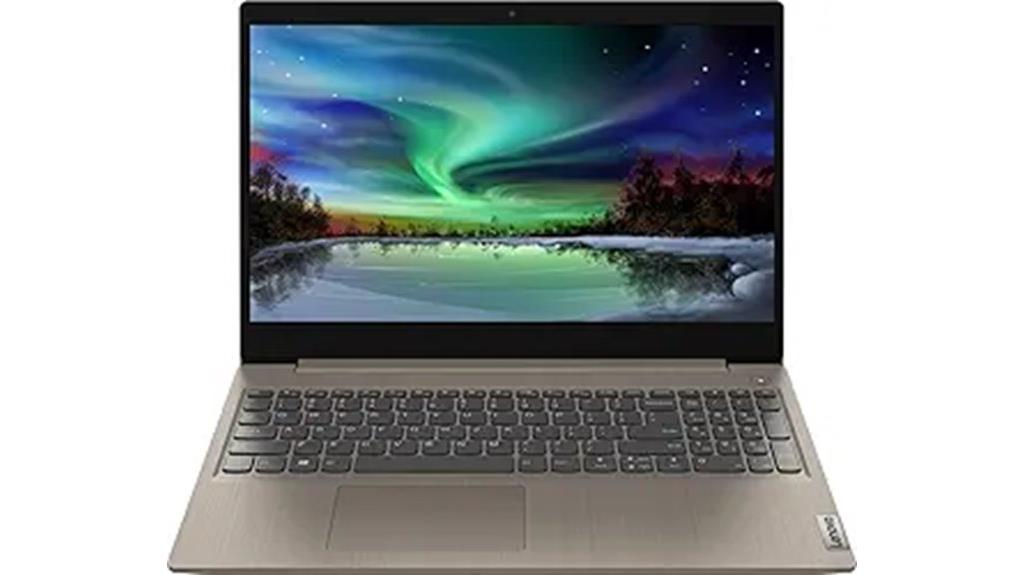
If you’re searching for an affordable, user-friendly laptop that simplifies everyday tasks, the Lenovo Ideapad 3 with its 15.6-inch HD touchscreen is an excellent option. It features an 11th Gen Intel i3 processor, 8GB of RAM, and a 256GB SSD, ensuring smooth multitasking and quick performance. The touchscreen enhances navigation, making it easy to use without a mouse. Weighing just 3.64 pounds, it’s portable for on-the-go use. Its reliable battery lasts up to 7 hours, and it supports Wi-Fi 5 and Bluetooth for seamless connectivity. Overall, it’s a practical, budget-friendly choice for seniors seeking simplicity and dependable performance.
Best For: budget-conscious students, seniors, and remote workers seeking a reliable, easy-to-use laptop for everyday tasks.
Pros:
- Affordable price with solid performance for multitasking and browsing
- Touchscreen interface enhances navigation and usability
- Lightweight design (3.64 pounds) for portability on the go
Cons:
- Limited screen resolution (1366 x 768) may not satisfy users needing higher clarity
- Battery life up to 7 hours can vary, often around 4-5 hours with typical use
- Lacks a backlit keyboard, which may affect usability in low-light environments
2025 16 FHD Laptop with Windows 11 and 16GB RAM

A 16 FHD laptop with Windows 11 and 16GB RAM offers seniors a powerful yet user-friendly device that handles multitasking and multimedia with ease. Its sleek design weighs just over five pounds, making it portable and easy to carry. The high-resolution 1920×1200 display provides clear visuals, perfect for reading, browsing, and streaming. Equipped with a fast Intel 12th Gen N95 processor and ample RAM, it smoothly manages multiple applications at once. Features like a backlit keyboard, fingerprint sensor, and privacy webcam enhance security and convenience. With a long-lasting battery and versatile ports, this laptop supports remote work, entertainment, and staying connected effortlessly.
Best For: seniors and casual users seeking a portable, high-resolution laptop with user-friendly features for everyday tasks and multimedia enjoyment.
Pros:
- Lightweight and portable design weighing just over five pounds for easy carrying
- High-resolution 1920×1200 display ideal for reading, streaming, and browsing
- Fast Intel 12th Gen N95 processor with 16GB RAM ensures smooth multitasking and performance
Cons:
- Power cord length may be limited, affecting convenience during long use away from outlets
- Charger compatibility issues reported by some users, requiring attention to accessories
- Slightly higher price point compared to entry-level models with similar specs
Factors to Consider When Choosing Senior-Friendly Laptops

When choosing a laptop for seniors, I focus on features that make it easy to use and portable. Things like a large display, simple interface, and lightweight design are key. Don’t forget long battery life and accessible ports, which really make a difference in daily use.
Large Display Options
Are large displays worth considering for senior-friendly laptops? Absolutely. A screen size of 15.6 inches or bigger makes it easier to see text and icons, reducing eye strain during long use. High-resolution screens like Full HD or higher deliver sharper images, which enhances readability and visual comfort. Anti-glare or matte finishes are also beneficial—they minimize reflections and lessen eye fatigue, especially in bright environments. Wide viewing angles ensure the display remains clear and accurate from different positions, making it easier to share the screen with others. Plus, larger screens support bigger fonts and icons, and these can be customized to suit individual visual needs. Overall, a bigger, high-quality display greatly improves ease of use for seniors.
Simple User Interface
Choosing a senior-friendly laptop starts with a simple, easy-to-navigate user interface that reduces confusion and frustration. I look for operating systems with straightforward menus, larger icons, and clear layouts, like Windows 11 with accessibility features. These enhancements help me quickly find what I need without hunting through cluttered screens. Customizable display options, such as larger text and high contrast, make reading easier and lessen eye strain. A minimal number of pop-up notifications keeps distractions to a minimum. Additionally, intuitive touch and voice command features can simplify interactions, especially for those less comfortable with technology. A clean, consistent interface allows me to focus on my tasks without feeling overwhelmed, making the laptop more accessible and enjoyable to use.
Lightweight and Portable
A senior-friendly laptop should be lightweight and portable to make everyday use more convenient. Ideally, it weighs less than 4 pounds, so it’s easy to carry without causing fatigue during longer sessions. Compact dimensions, generally under 14 inches wide, help seniors handle the device comfortably and fit it into bags or small spaces. Using lightweight materials like plastic or magnesium alloys strikes a good balance between durability and portability, ensuring the laptop isn’t heavy but still sturdy. Slim profiles, usually under 0.7 inches thick, make transport and storage effortless. A portable design allows seniors to use their laptops on the go for activities like online shopping, video calls, or reading, making daily tasks simpler and more accessible.
Long Battery Life
Long battery life is essential when selecting a senior-friendly laptop, as it allows for extended use without frequent recharging. Many models offer at least 8 to 10 hours of continuous use on a single charge, making them ideal for daily activities like browsing, video calls, or reading. Devices with high-capacity batteries, such as 5000mAh or more, help guarantee prolonged usage throughout the day. This reduces the hassle of carrying chargers or power banks, especially when traveling or outdoors. Additionally, energy-efficient features and power management tools optimize battery life during routine tasks. By choosing a laptop with long battery life, seniors can enjoy greater independence and convenience, knowing their device will last through their daily routines without interruptions.
Easy Access Ports
Having reliable access to various ports makes a big difference in how easily seniors can connect their devices and peripherals. Look for laptops with USB-C, USB-A, HDMI, and audio jacks—these allow connection to printers, external monitors, and headphones without needing adapters. Clear labeling and conveniently positioned ports on the sides help reduce strain and improve accessibility. Multiple USB ports are especially helpful, enabling you to connect several devices at once, like charging your phone while transferring files. An SD card reader is also a valuable feature, making it simple to upload photos from cameras or other media devices. Overall, a variety of well-placed, easy-to-identify ports considerably enhance a senior’s ability to use their laptop comfortably and efficiently.
Clear Audio and Video
Are you worried about missing important details during phone calls or video chats? Clear audio and video are essential for effective communication. Look for laptops with loud, distortion-free sound that can accommodate hearing difficulties. High-definition video capabilities with sharp resolution and smooth frame rates improve visual clarity during virtual meetings. Built-in microphones with noise reduction features help pick up your voice clearly and cut down background noise. Speakers positioned for ideal sound projection can make a big difference, often eliminating the need for external devices. Compatibility with hearing aids or audio enhancement features is also a plus, ensuring better sound clarity during multimedia use. Prioritizing these features helps you stay connected and engaged without frustration or missing key information.
Reliable Connectivity
Reliable connectivity is essential when choosing a laptop for seniors because it guarantees smooth and uninterrupted access to the internet for video calls, streaming, and browsing. Look for laptops supporting Wi-Fi 5 or Wi-Fi 6, as these standards provide more stable and faster connections. Multiple USB ports, including USB-C and USB-A, make it easy to connect peripherals like external drives or keyboards without hassle. An integrated webcam with good resolution ensures clear video conferencing. Bluetooth compatibility allows pairing with wireless devices like headphones or mice, reducing cable clutter. Additionally, a built-in SD card reader and multiple ports offer versatile data transfer options. These features help guarantee consistent, reliable connectivity, making the laptop easier and more enjoyable to use daily.
Frequently Asked Questions
How Do I Ensure a Senior-Friendly Laptop Has Good Battery Life?
To make sure a senior-friendly laptop has good battery life, I look for models with large battery capacities and energy-efficient processors. I also check reviews for real-world battery performance and avoid laptops with high power-draining features. Turning down screen brightness and closing unnecessary apps can help extend battery life too. It’s all about selecting a device designed for longevity and managing settings to maximize usage.
Are There Specific Security Features Beneficial for Seniors?
When considering security features for seniors, I look for options like fingerprint scanners or facial recognition. These make opening the laptop quick and secure without needing complicated passwords. I also prefer built-in antivirus and automatic updates, which help protect against threats without extra effort. Parental or user account controls are helpful too, giving seniors peace of mind knowing they can manage access and keep their information safe easily.
Can These Laptops Be Easily Upgraded or Repaired?
Upgrading or repairing these laptops can be straightforward, but it really depends on the model. Many modern laptops have sealed designs, making upgrades difficult, while others allow easy access to RAM or storage. I suggest choosing a model with accessible components if you want future upgrades or repairs. Always check the manufacturer’s instructions or consult a professional to guarantee you won’t void the warranty.
Do Senior-Friendly Laptops Support Voice Commands or Virtual Assistants?
I recently helped my grandmother set up her new laptop, and I was happy to find it supported voice commands through virtual assistants like Siri or Google Assistant. Many senior-friendly laptops do support these features, making it easier for users to navigate without complex typing. This helps seniors stay independent and connected, especially if they have difficulty with traditional input methods. So yes, most senior-friendly laptops do support voice commands.
What Are the Best Ergonomic Features for Seniors Using These Laptops?
When choosing a laptop for seniors, ergonomic features are essential. I look for adjustable screens, so I can find the right viewing angle without strain. A textured keyboard helps prevent slips, and lightweight design makes it easier to handle. Additionally, a supportive wrist rest reduces fatigue during long use. These features guarantee comfort and ease, making technology more accessible and enjoyable for seniors like us.
Conclusion
Choosing the right laptop is like finding a trusted companion—reliable, easy to navigate, and tailored to your needs. I once watched my mom master her new device effortlessly, just like a seasoned sailor steering through calm waters. Remember, the best senior-friendly laptop isn’t just about specs; it’s about how comfortably it fits into your daily life. So, pick one that feels like an extension of yourself—simple, supportive, and ready for your next chapter.









